If you are like me, you absolutely HATE filing. My former bosses would attest that I was terrible at filing, putting it off until there was so much that I’d have to hire a temp to help me get it all sorted. To this day, I still abhor the task, whether it is electronic filing or filing paper items. What has changed though, is that I have come to 100% believe in a solid file management plan, regular and consistent follow through on that plan, and above all, businesses MAKING the time to place importance on getting file management right for their business.
Consider these scenarios – you are switching laptops, you are sharing files, you have privacy legislation you have to adhere to, you have hired new staff, you are involved in a litigation or an audit… The list can go on.
There are many resources on the web that can help you. For medium to larger companies, or companies working in specialist fields, you might want to consider looking for some records and document control best practices. The International Standards Organization (ISO) has a lot of resources, starting with the ISO9000 Quality Management. While you might not want to get an ISO registration, at the very least you can learn from them, or those who use that standard.
For solopreneurs, start-ups and small businesses, you don’t need to go all out like the ISO, unless that is a requirement for you to win client business. You do need to consider starting with a good framework though, as you never know when you are going to need to scale up quickly. Having some solid day to day practices will help you in the long run.
So what makes a good framework for electronic filing?
1. Document Templates
Understanding of what documents that you will regularly be sending to your clients and receiving from your clients, as well as what documents you will regularly be using to run your business. This list will obviously expand and contract as time goes on, however, as you know, it is quicker, easier and cheaper to alter what you already have than to start fresh every time. So, what templates could you create, or copy/adapt from a free repository such as Microsoft’s, that would make your life easier as you take on your new clients? For example:
- Proposal template
- Contract template
- Pre-service template
- Invoice template
- Email templates
2. A folder structure
Here’s an example from my own file system that I replicate for each client. This allows me to quickly find files when I need them. Feel free to use the same:
- 0-ClientName_Proposals
- 1-ClientName_Agreements
- 2-ClientName_Received_Materials
- 3-ClientName_Correspondence
- 4-ClientName_Invoicing
- 5-ClientName_Design_Ideas
- 6-ClientName_WebUploads
- 7-ClientName_WebBackups
- 8-ClientName_Final
- 9-ClientName_Misc.
3. A file naming protocol
You’ll want to decide on a way to name files that makes sense for your business. Also, consistent naming will help you find files when you need them. Every time you save a file, you should have a formula as to how you name it. I strongly advise against using a spacebar in an electronic file name! Use an underscore (_) or a hyphen (-).
- For example: ClientName_What-it-is_Date.file type. So, a proposal I send to a client would end up with the file name of “client_1stproposal_2018jan15.pdf”
- A great article is here: Probably the best file naming convention ever
4. Version control.
When you are writing documents, sometimes you end up with several copies of the same file. Version control allows you to know which one is which. There are many ways to approach version control and in smaller companies this may not be necessary when there is only one person working on a file.
If you have several people contributing to your files, I strongly recommend that you seriously consider using a consistent version control practice. You can use the date, or a number, or a letter.
5. Paper Files
Do take the time to organize your paper work as well. Trust someone who hates filing – there is nothing worse than realizing there is a piece of paper you need and it was thrown in one of 5 boxes – full of papers of course. There goes your weekend – oops I mean week!

You may still end up with paper files. Hopefully they don’t look like this stack !!!
So, bottom line, I know it can seem boring and annoying to take the extra few minutes to name files and save them in particular folders. Trust me, you will be glad you did when you have any technical challenges with your equipment, or when you start scaling your business. Start early, be consistent, and keep taking care of your business.
(This article was previously published at Online Web Admin, which is now Mindset Marketing Services)